To create an email signature on https://webmail.limepictures.com please undertake the following steps:
1. Log in to your Webmail as per the above link:
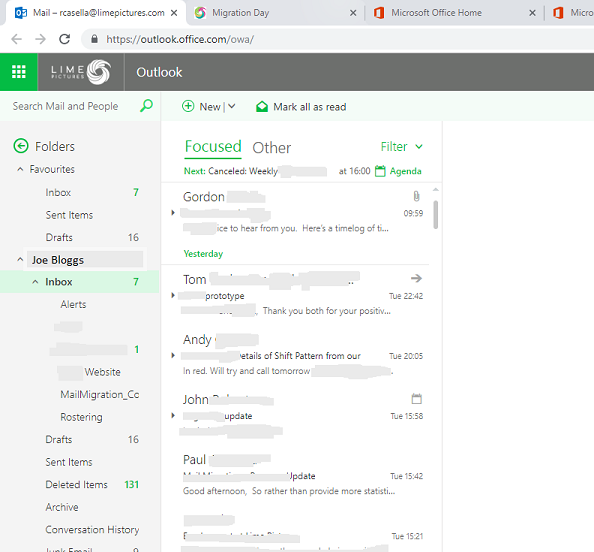
2. Then click on the following options/links as illustrated below:
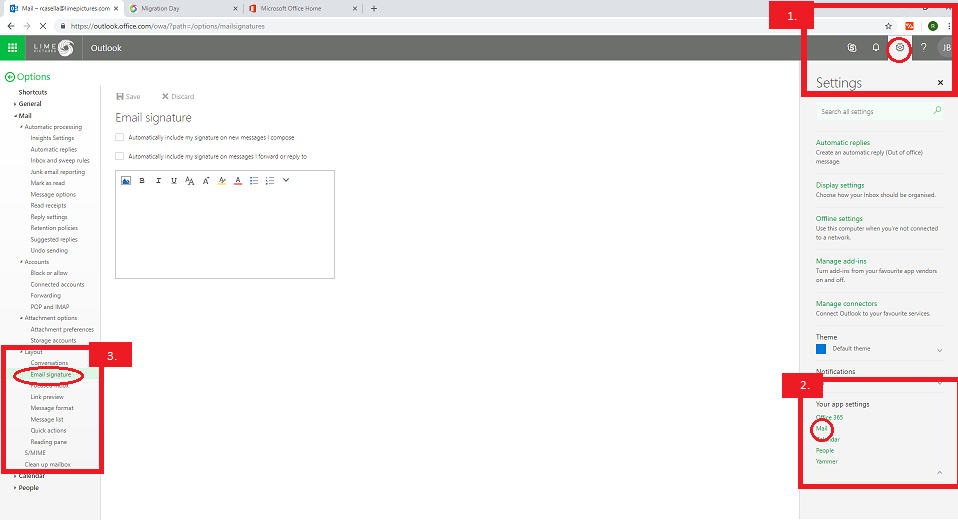
Click on the cog within the top right hand corner red box labelled "1."
Then in the menu that appears click 'Mail' in the bottom left corner labelled "2."
In the additional menu that appears from the left of then screen, click 'Email Signature' under the 'Layout' section labelled "3."
3. Edit the Email Signature area and tick the two boxes as they include the signature on your emails.
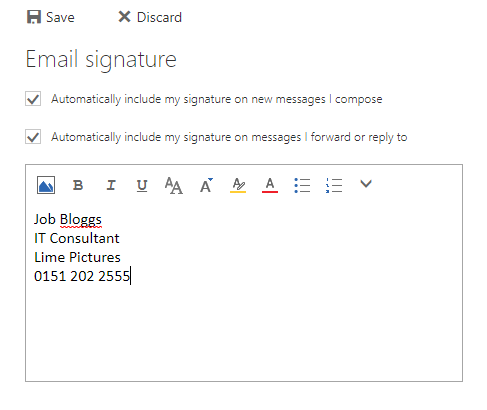
4. Press 'Save' and then your next email will include your signature.
Revisit this area if you would like to make any further changes in the future.

